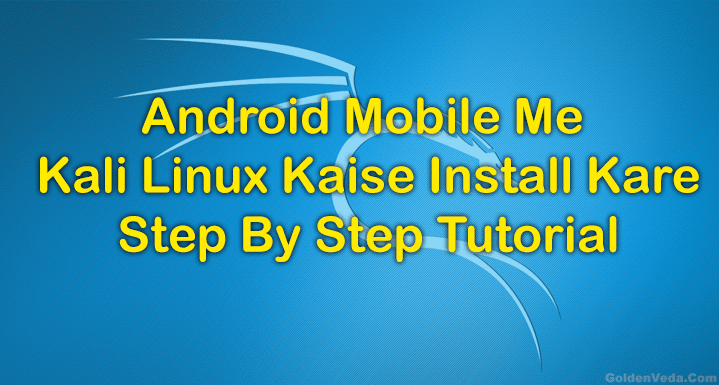
लेख-सूची (Table of Contents)
What is Kali Linux/Kali Linux क्या है ?
Kali linux debian से inherit किया हुआ linux distribution है.(debian एक computer operating system है इसी से kali linux बना है.) (Linux distribution को distro भी कहते है.यह एक operating system है जो software collection से बना है.) Kali linux का use Digital forensics और penetration testing में होता है and इसका use hacking में भी बहुत होता है.
Simple word में कहे तो kali linux एक operating system है जो Linux family से belong करता है.जैसे windows xp,windows 7 और windows 8 windows family से belong करते है.
Requirements
- Device का version कम से कम 2.1 or above होना चाहिए.
- आपका android mobile 80% charge होना चाहिए.
- आपका android device Rooted होना चाहिए – Click here for Rooting guide.
- Around 4.5 GB, space internal memory में free होना चाहिए.
- Busybox Installer.(Download)
- Linux Deploy.(Download)
- Android VNC Viewer.(Download)
- High-Speed Internet Connection.
Step By Step Tutorial To install Kali Linux on Android mobile(Hindi me)
इस article के through मैं आपको बताऊंगा की कैसे आप अपने mobile पर Kali Linux install कर सकते है. Recruitment and steps नीचे दिए गए है.
STEP 1: (Rooting The Android Device)
सबसे पहले आप अपना android device Root कर ले.अपने android mobile को Root करने की जानकारी मैंने पिछली post में दी थी वो पढ़े.[Android Phone को Easily Root कैसे करे (Without Computer/PC)]
STEP 2: (Installing Busybox)
सबसे पहले हमें BusyBox Installer का use करके UNIX Scripts अपने android device पर install करना होगा.So ऊपर दिए गए link के BusyBox download करके install कीजिये.
STEP 3: (Set up Linux Deploy)
- पहले Linux Deploy App download करे and install कर ले.
- App को open करे and “download” button पर click करे.
- App के अंदर Distribution option click करे and choose Kali Linux option.
- “Installation Path” पर click करे and installation path choose कर ले.
- Now,Screen के top पर जाये and install button par click करे.
- Kali Linux जब तक download नहीं हो जाता,तब तक wait करे यह आपके internet connection पर depend करता है की वह software को कितने time में download करता है.
STEP 4: (Install VNC Viewer)
- अब VNC Viewer App Download and Install करे.
- Android VNC Viewer App को launch करे and नीचे दिए गए image अनुसार setting fill करे.
- Now,connect button पर click करे.
- Congratulation ! आपके mobile पर kali linux properly install हो गया है.
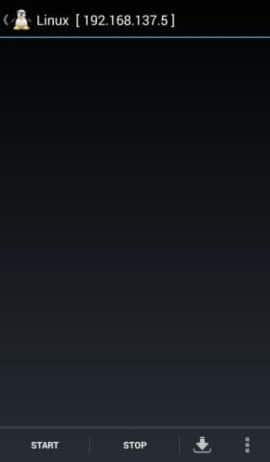

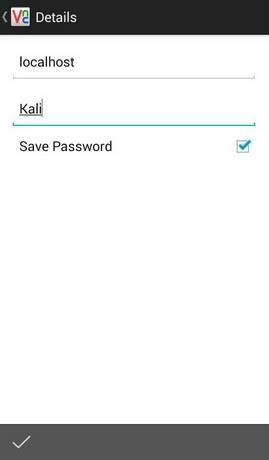
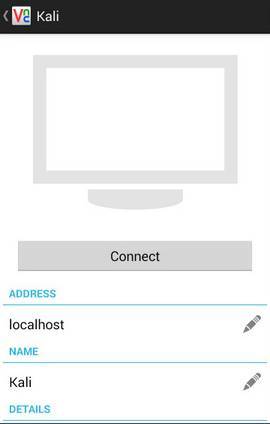
dusare kali lixux hacking aur tools ke bareme bataye
Bhai download to ho hi nahi raha ye apne adhi trick btai he shayd
Sir vnc fail bata raha hai Kali install nahi ho p a raha hai kya karu aap solution batayen bahut kosis ki hai
Great Post. keep sharing.